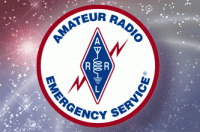|
Welcome,
Guest
|
TOPIC:
Using a SmartCharger with the K2 Internal Battery 10 years 7 months ago #297
|
Don (W3FPR) writes:
I had been using my K2 with the internal battery option for about a year, and had tried several power supplies with it, and I found that those I could adjust to an output of 14.4 volts were capable of keeping my internal battery charged in normal use. While these power supplies placed 13.8 volts at the battery terminals (float voltage for a 12 volt, Sealed Lead Acid [SLA] battery), after a discharge cycle, it would take a long time (several days) at the float level to fully recharge the battery. My research into the care and feeding of SLA batteries indicated that the most common mode of battery failure was as a result of undercharging. Not wanting to sacrifice my battery's life, I decided to invest in a "Smart Charger" to keep the charge topped off. There are several on the market, but I chose the kit by A&A Engineering for the purpose. This is a 3 stage charger available assembled in 1 amp and 2 amp versions, or a kit which is programmable for ½ amp or 1 amp output with the parts supplied, but can be changed to any current rating by changing one sensing resistor. I chose to set my charger to 250 ma to prevent overcharging the battery during periods when my K2 was turned on and the battery was already charged. During receive my K2 draws approximately 250 ma, so when the SmartCharger switches into bulk charge mode (the charger sees only a current draw with the K2 on, and thinks the battery needs to be charged), the K2 takes all the current the SmartCharger can supply and no current flows into the battery. Naturally, during transmit periods the battery will become discharged, but will be recharged after the K2 is turned off. If your operating periods are normally long compared to the time your K2 is turned off you may want to set your charger for ½ amp. The potential for damaging the battery with only 250 ma of current during times when your K2 is turned on is quite small (according to the battery manufacturer's information). Using a SmartCharger requires a direct connection to the internal battery. (excerpt from: Using a SmartCharger with the K2 Internal Battery www.qsl.net/w3fpr/index.htm) |
|
Please Log in or Create an account to join the conversation.
Last edit: by WA1SFH.
|
Using a SmartCharger with the K2 Internal Battery 10 years 7 months ago #298
|
A & A Engineering's
Smart Battery Charger www.a-aengineering.com/ These Smart Battery Chargers have three distinct operating modes: BULK, ABSORPTION and MAINTENANCE. In the BULK mode, the charger limits the maximum charging current to a preset Imax value while monitoring the battery voltage. In the ABSORPTION mode, the charger elevates the voltage to Voc while monitoring the current. When the current decreases (tapers down) to a preset value (Ioct), the charger enters the MAINTENANCE mode. In the MAINTENANCE mode the charger will issue from ZERO to Imax current while maintaining the battery at Vf. It is important to realize that the charger is still working, charging the battery in the MAINTENANCE mode. You should leave the charger operating in this MAINTENANCE mode as long as possible. Please note that the MAINTENANCE mode IS NOT a trickle mode, the charger will issue ZERO current if the battery accepts proper charge during the charging process. - This feature allows the charger to be connected indefinitely. There are two LED's on the front panel. One labeled CHARGING and the other labeled FINAL CHARGE. Although we commonly refer to a battery as a 12V battery, meaning a battery having 6 cells at 2.0V per cell (12.0V). The actual Lead-Acid battery voltage is closer to 2.3V per cell (13.8V). Below we will discuss the operation of a 12V @ 1 Amp Smart Battery Charger. The 12V @ 5 Amp Smart Battery Charger operation is similar, the voltage and current values change per the table below. 1 Amp Charger Vf = 13.8 volts Voc = 14.4 volts Imax = 1 amp Ioct = 0.1 amp 5 Amp Charger Vf = 13.5 volts Voc = 14.1 volts Imax = 5 amp Ioct = 1.0 amp Operation is as follows: With the AC off, connect the charger to a 12V battery that has at least 6V terminal voltage. This charger has a CHARGE ENABLE function. If you connect a battery that has less than 6V, the charger assumes there is a defect in the battery and it will not attempt to charge. Likewise if you turn the charger on without a battery connected, the charger will not output any voltage/current. This is a safety feature which prevents output short circuits. Next turn on the AC via the front panel, lighted rocker switch. The switch should light signifying that the input AC voltage is present and the charger is now turned on. The charger will enter the BULK mode and the CHARGING (GREEN) LED will light. The current will be limited to the Imax (1 A) value which is set by the circuit. Depending on the battery and state of charge, the current could be less than Imax. When the battery voltage reaches about 95% of Voc (about 13.68 VDC), the charger will enter the ABSORPTION mode and the FINAL CHARGE (RED) LED will also light. In this mode both LEDs are lit. The charger then elevates the voltage to Voc (14.4V for the 1 A charger) and begins monitoring the current. When the current tapers down to Ioct (0.1 A for the 1 A charger), the charger will enter the MAINTENANCE mode and both LED's will go out. In the MAINTENANCE mode, the charger will then issue from 0 to Imax (1 A for the 1 A charger) to maintain the battery at Vf (13.8 V for the 1 A charger). It is important to realize that the charger is still working, charging the battery in the MAINTENANCE mode. You should leave the charger operating in the MAINTENANCE mode as long as possible. You may leave the charger connected indefinitely. It will not overcharge (or trickle charge) your battery. If you apply a load in excess of Imax (1 Amp for the 1 A charger), the charger will simply contribute Imax to the load. If the load is removed, the 1 Amp will then flow into the battery. If the load draws the battery down sufficiently, the three mode charging sequence will repeat again. MAINTENANCE MODE - IMPORTANT NOTE The current has to decrease to Ioct in order for the charger to enter the MAINTENANCE mode. If you have both a load and the charger connected to your battery - and the load is greater than Ioct, then charge the battery first without any load, allowing the charger enter the MAINTENANCE mode, then apply the load. All voltage values stated are typical at 77°F. The charger compensates for temperature variations. At elevated temperatures, all voltages are lower. Likewise at colder temperatures, all voltages are higher. Normal operation assumes the battery and charger are in the same environment. The Smart Battery Charger does not have any timers. All decisions are based on the battery voltage/current. The charger may stay in either of the first two states as long as necessary to achieve a proper battery charge. Very large battery banks may require BULK or ABSORPTION cycles of 100+ hours (days) or longer. BAD BATTERY - IMPORTANT NOTE Because the Smart Battery Charger does not have any timers - and all decisions are based on the battery voltage/current - if the battery is damaged or has reached end-of-life, where it cannot accept and/or store a charge, the Smart Charger will cycle through all three modes very quickly. If the charger can increase the battery voltage and/or cause the current drawn to decreases very rapidly, your battery IS NOT CHARGED.... but the charger's job is done. |
|
Please Log in or Create an account to join the conversation. |
Time to create page: 0.142 seconds