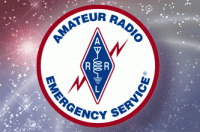|
Welcome,
Guest
|
TOPIC:
Emergency Communication Tips... 11 years 1 month ago #198
|
INDEX
General Concepts ……………………………...…Pages 2 – 3 “Go Box”…………………………………………… Pages 3 – 5 “Go Kit” ……………………………………………... Pages 6 – 7 “Go Bag” ………………………………………….... Pages 8 – 9 General Safety .....……………………………...... Pages 10 – 11 Operations .…….…………………………………... Pages 12 – 16 Batteries ……………………………………………. Page 17 Generators …………………………………………. Page 18 Training and Education ………………………….. Pages 19 – 21 GENERAL CONCEPTS Your family comes first Make sure to take care of your family's needs before responding to a deployment. - You NEED to develop a preparedness plan for them as well as for yourself. - If your family is going to need you, then...don't leave. Can you continue to operate if the power goes out? Recent storms have caused power disruptions all over the Region. If your home were affected: - would you be able to stay on the air? - Would you have sufficient lighting (other than hand-held flashlights) to be able to write down important messages? Organizational Structure is Vital Picture a random group of volunteers trying to handle a communications emergency. - They don't know each other - Each has a different idea about what should be done - Half of them want to be in charge. Without an organization structure, the result is chaos. This is why training alone is not enough. There has to be an organized structure from which to work. - That is the purpose of ARES. It doesn't always have to be amateur radio Your primary job during a disaster will be communications. - If the resources are available, it may be more efficient to use a telephone, a fax machine, or even email. - It doesn't always have to be amateur radio. Anderson PowerPoles - THE STANDARD for Power Connectors You brought your radio to the emergency, but will you be able to power it? ARES groups around the country use Anderson PowerPoles as the standard power connector on their equipment. Before you go, check the forecast Before you deploy, be sure to check the weather forecast. - Knowing what the weather conditions are going to be will help you decide what to take with you. Looking Good It may be a dirty assignment, but don't show up looking like a slob - You can be the smartest amateur radio operator in the world, but if you show up at a served agency dressed in a slovenly fashion, you will leave them with a very poor impression of yourself and of ham radio in general. - Wear ARES clothing (Shirt with ARES Patch, ARES Cap, ARES Vest) Take your ID with you If you are responding to a disaster scene, you'll find that the first thing you're going to need is identification. - Be sure to take your driver's license and ARES ID card with you. - It would also be a good idea to have a copy of your amateur radio license. Resource Management Save some resources for the next shift - The adrenaline will be pumping during the initial deployment, but if it's an extended emergency, manage your resources carefully. - Do not use up your batteries all at once - Do not send all of your people right away. Get some rest Some operators feel that they have to do it all themselves, either because there is no backup or because they believe that they're more competent than the backup. - If you try to operate non-stop, hour after hour, you're going to start making mistakes. - It is better to turn over the station to someone else, - It is better to turn it off for a while if no one is available to relieve you. - Don't try to be MACHO MAN and wear yourself out and let your performance degrade. Debrief after every activity Schedule a timely debriefing after the emergency is over. - You will want to know what the group did well and what areas could use improvement. - You will also want to confirm that there are no issues still awaiting resolution. - It is also a good practice to perform debriefings after training exercises “GO BOX” Keep a copy of the radio operating manual with your field transceiver. There are dozens of reasons for keeping a copy of your field transceiver's operating manual nearby, preferably in a waterproof wrapper. Examples: - Your field radio may do something unexpected. - You may need to use one of its special features. - Your relief operator may not be familiar with how it works. What if it rains? FACT: The weather will never cooperate with you. Just covering it with a bit of plastic while you run from your car to the communications tent may not be enough. - Make sure that your equipment is sufficiently protected from the elements. - If you trip and drop your bundle in the mud, will your equipment still work? - It will have a much better chance of surviving if it's in a waterproof, or at least, water-resistant case. Mobile vs Hand-held A Hand-held transceiver is certainly a lot easier to transport, but ultimately a mobile transceiver is better for field operation. - It has more power (Think "Simplex") - It can handle continuous usage a lot better than a Hand-held radio. UHF as well as VHF We are used to most ARES activities taking place on the 2 meter band, but this is misleading! - If you do not have any 70 centimeter equipment, consider purchasing a Dual Band (144/440 MHz) mobile or hand-held transceiver. - Keep that single band 2m radio for Data Communications use. CAN YOU HEAR ME NOW? It's going to be noisy, so have a set of headphones - It is always a good idea to have a set of headphones around, but it may be an absolute necessity in an emergency. - You may be placed in an area where other operators are working on different bands - you may be out in the open, you may even be in the middle of a noisy shelter. A headset should be a vital part your equipment. You can't communicate if you can't hear. Keep an AM-FM radio handy Prolonged power outages show the value of a simple battery powered AM-FM radio. - It could be your only source of important news and announcements. - Be sure to have spare batteries on hand for it. Check your emergency gear One problem almost every emergency communications operator encounters is finding that some part of his gear doesn't work. - It usually happens at the worst possible time. (Murphy's Law) - It may be dead batteries, a non-functional piece of equipment, consumables that have gone bad, or just something that didn't work quite the way the operator thought it would. - Pick a date and mark it on your calendar. The weekend before Field Day or before the yearly Simulated Emergency Test would be good. - Go through your emergency gear AND your regular equipment and make sure that everything is up to date and works as you expect it to. Mark your equipment Be sure that every piece of your equipment is marked with at least your call sign. - After the emergency, you'll want any property you left behind to find its way back to you. Can you connect? To maximize your chances of being able to make a smooth and quick connection you should put Anderson Powerpoles on the power cables of all of your 12 volt devices. - These have become the de facto standard power connectors for most ARES groups. “GO KIT” - The Gear you need to pack to support your radio. Make a Checklist - You'll never be able to remember everything you will need to take during a deployment. - Make up a checklist. The checklist will also help insure that you retrieve all of your equipment once the emergency is over. Know what tools you will need You cannot anticipate every tool that you may need, but a good start would be to figure out which tools you need to assemble and disassemble your field station. - Make sure that your Jump Kit includes all of them. Don't forget the DUCK TAPE! - Duct tape comes in handy during a disaster. - Also be sure to have "GAFFER's TAPE" (non-residue applications) Have a variety of power adapters handy You never know what kind of power source is going to be available at a disaster scene. Have a variety of Anderson PowerPoles adapter combinations with: - Cigarette lighter plug - Alligator clips (to clamp onto a battery). - Etc. Have FOUR power sources available If you are going to use a Hand-held transceiver, figure that the radio's battery will eventually give out and you won't have any way to recharge it. #1: Spare radio batteries (Qty. 2) #2: "Battery Eliminator" (connect to 12v. supply) #3: Battery Case for your radio that holds alkaline batteries. #4: Gell Cell Battery - Pack a supply of alkaline batteries in your "Go Kit". - Don't forget to take along the appropriate adapters so you can plug in your hand held unit. Take care of your Coax When securing from a disaster scene, don't just throw everything in a box and leave. - Take time to wipe off your coaxial cable. - Spray a little Armor All on it to help protect it and keep it supple. Operating Position How and where will you and your field station physically sit? - Do not forget that it has to sit on something... and so do you. - Do not assume that there will be convenient tables and seating at the disaster site. - A simple fold-up table and chair will suffice. - If outside, consider pieces of plywood to support the table and chair legs. Mark your equipment Be sure that every piece of your equipment is marked with at least your call sign. - After the emergency, you'll want any property you left behind to find its way back to you. “GO BAG” - The gear and supplies you need to support yourself for 3 days in the field.[/color] Warm ideas for your "Go Bag" With the change of seasons, check the contents of your "Go Bag". - In the Fall, put in some gloves and disposable hand warmers to keep your fingers nimble, so that you can adjust your radio in the cold. Foot warmers wouldn't be a bad idea either. - In the Spring, consider extra water bottles, sunscreen, bug repellant. Have a Back-up "One is none, and two is one". Experts in preparedness tell us that we need to have three ways to do everything. We may never achieve that goal, but we can at least have spare pens and pencils, extra batteries, and more than one flashlight. Once you have spares of the easy stuff, you might consider adding such things as backup antennas and transceivers. A Cool idea for summer deployment - Use a frozen juice pouch/cartons to keep a lunch cool during the summer. - Toss a couple in the back of the freezer, and you'll be set if you need to put together a meal for an emergency deployment. Moist Wipes - the Duct tape of personal hygiene Imagine that: - you've just finished setting up your antenna in a particularly filthy environment. - you have just helped get the generator going. - you've just eaten a power bar and your hands are all sticky. And now, you have to operate your station. - Do you really want to get gunk all over your equipment? Suppose you have to take a message? - What will IT look like once you've had your dirty hands all over it? Operators who have worked long missions will tell you that having moist wipes in your "Go Kit" and "Go Bag" is as important as having duct tape. Have something for your throat Everyone who talks on the air has experienced a moment when he or she suddenly could not talk. - It may have been due to a dry throat, a cough, congestion, or a number of other things. Have something on hand to soothe your throat. - It could be a drink or something as simple as cough drops/throat lozenges. - Keep liquids nearby in spill-proof containers. Time to check your personal "Go-Bag" Just as the arrival of Daylight Savings Time is a reminder to check the batteries in your smoke detector, the arrival of Field Day should remind you to go through your personal "Go-Bag" and check the perishables. - Don't stop with the food and water. Remember the toothpaste, anti-antiperspirant, medicines, and anything else that might dry out or go bad. While you're at it, check the batteries stored in your bag. Mark your equipment Be sure that every piece of your equipment is marked with at least your call sign. - After the emergency, you'll want any property you left behind to find its way back to you. GENERAL SAFETY You are your own Safety Officer When setting up or operating a station of any size, the very first thing on your mind should be, is it safe? - Am I going to irradiate anyone with RF energy? - Could my battery spill acid? - Can it fall on anyone's foot? - Have I created an electrical hazard? - Could anyone trip over my feed-line? - Will my antenna fall over? - Will my antenna poke anybody's eye out? The safety of your station is your responsibility. - Make sure that it cannot harm you or anyone else. Don't become one of the casualties Part of your preparations should be making sure that you're fit enough to work in less than ideal conditions. - You don't need to be in "perfect shape". - You want to be able to get through a shift without becoming ill. - You will need stamina to perform your duties. Regular moderate exercise will help you develop the stamina you'll need to be an effective emergency communicator. Antenna Placement How close are you to the antenna? You want your signals to reach other emergency operators, not irradiate YOU. - This is especially true if you have boosted your power. - Keep the antenna at a safe distance away from your operating location - Make sure that its emissions are not directed at you. Plan for a windy day If you have to set up your field station outside, you almost certainly will have to contend with the wind. - Wind will affect your ability to hear - Wind may even get into your microphone and make your transmissions difficult to understand. - Wind will also scatter any loose papers you have at your station. Think about how you can address these issues before your next deployment. Mark your tripping hazards Your field station may have a number of trip hazards, such as your feed-line, guy wires, tent pegs, and tripod legs. - Be sure to mark them in bright colors, or - Alternatively, wrap them with brightly colored warning tape. It may be a field station, but it still needs to be grounded Lightning is just one potential hazard. - At the scene of a disaster there will likely be all manner of hastily assembled electrical and electronic equipment. - The possibility of interference or shock is very real. Is your portable mast secure? Will the wind blow it over? - Put additional weight on the base (sandbags) - Spike it to the ground (spikes/tent pegs, rope, tie wraps) - Put guy wires on the mast itself and fasten corkscrew tie-downs - Tie it off it to something secure. OPERATIONS Sometimes Data Communications is best Some messages contain long lists of supplies, or details where accuracy is important. For these types of messages you should consider using Data Communications WHY? Voice transmissions can: - introduce errors - tie up the Net for a long time. What do you do if the repeater goes down during an emergency? Step 1: Go Simplex - Turn off the "repeater offset" (+/-) feature on your receiver and work directly on the repeater's output frequency. Step 2: Emergency Operations Plan (EOP) - Consult your copy of your Region’s EOP for the Radio Plan (ICS-205) of frequencies to use. TWO THIRDS of communicating is LISTENING (Listening = Hearing + Comprehension) - Don't be so focused on what you want to say that you don't listen to what the other fellow is saying. - Listening for, and hearing a message, then understanding it, and properly responding to it are vital to effective emergency communications. Write it down Keeping a proper log is an important part of ANY station operation, but it is absolutely essential for an emergency station. - You cannot rely on your memory alone, especially in the stressful environment of a disaster scene. - Things may be happening fast, but you still need to make the effort to log your messages and significant events. Do not use VOX (VOX stands for Voice Operated tX(transmitter.) VOX devices are handy gadgets, but should not be used in an emergency setting. - Ambient noise will activate the transmitter and tie up the frequency. - Also, you do not want your casual comments to go out over the air ACCIDENTALLY. Two operators at every station Experience has shown that emergency stations work best if there are at least two operators on duty at all times. - One should stay completely focused on the radio traffic. - The other should assist and also "run interference" for the first operator. At the very least, the second operator should keep the area quiet. - The two operators should periodically switch positions. Plain language is best - No Q-signals, please Q-signals are very useful if you are sending Morse code, but often lead to confusion when used verbally. Plain language is best, especially during an emergency. - The idea that "everyone knows" certain Q-signals is a fallacy. - Do not use them on voice channels during emergency communications. Push - Pause - (then) Talk Pause for a full second after keying up your transmitter. - It may be slower to react than you realize. - Linked repeaters take time to link to each other (add another second) I spell: "Alfa Romeo Echo Sierra" Use standard International Telecommunications Union phonetics (ITU) - Alfa, Bravo, Charlie, Delta, Echo, Foxtrot, Golf, Hotel, India, Juliett, Kilo, Lima, Mike, November, Oscar, Papa, Quebec, Romeo, Sierra, Tango, Uniform, Victor, Whiskey, X-Ray, Yankee, Zulu KILO... Not Kilowatt A thorough search of the available literature shows that the ITU phonetic word for the letter K is Kilo, and that Kilo is not an abbreviation of Kilowatt. - A number of net control operators have complained that they instinctively write down KW when they hear Kilowatt on the air. - If you were trained to say Kilowatt, we regret the inconvenience, but please retrain yourself to say Kilo. Listen to the Net Controller's instructions One of the most common mistakes on regular nets is that operators assume that they know what the Net Controller is going to say. - They miss the Net Controller's instructions. - The end up giving inappropriate responses and not following procedure. This can be calamitous in an emergency situation. - One way to develop the habit of paying attention is to write down the key elements of what the Net Controller is saying. You might be surprised to find that it's not always the same thing. Respond to the question asked, please! The Net Controller asks, "Do you need a break?". The operator at the other end replies: "We've got two other guys here, but one of them is running a message over to Post Five and the other one doesn't really know how to run this rig, and it's my own equipment and it's really expensive. And besides, the Captain told me to let him know the minute someone answers his request and I'm not sure I trust this other guy to handle that." Notice how the operator did everything except answer the question. - Focus on the question asked, or the statement made, and respond to it directly. Learn the proper way to send numbers Read each numeral individually. - Say two three four rather than two hundred thirty four. - Enunciate each numeral. - Always say ZERO... NEVER say "Oh". - Pronounce 9 as NINER. THINGS TO KEEP OFF THE AIR - Number 1 "Okay, I'll do it. But it's not actually my job. The guy who's supposed to do that is always away from the table doing something else." - The other operator doesn't want to hear any of that. - It ties up the frequency. Make a note of your complaints, observations, and suggestions in your Event Logbook. - Bring them up at the After Action Debriefing. - KEEP THEM OFF THE AIR. THINGS TO KEEP OFF THE AIR - Number 2 Consider the following on-air statement. "You wouldn't believe what a shambles it is here. It's really disorganized. The guy in charge doesn't know what he's doing." This should NEVER have been transmitted. - First, it needlessly tied up the frequency. - Second, it may have been heard by the media, which would undoubtedly use it. - Third, it undermines the authority of the person in charge. - Keep personal comments and opinions off the air. THINGS TO KEEP OFF THE AIR - Number 3 Consider the following exchange: Station 1 - "Does anyone know where the EC is?" Station 2 - "It's pretty close to noon. He might have gone to lunch." The operator at Station 2 is just speculating, but his statement may be taken as accurate. - Leave the guesswork off the air and only transmit information you know to be factual. The value of tactical call signs Tactical call signs such as "Shelter 2", "Net Control", and "EOC" are descriptive and give immediate information. - They can be very useful during planned events and during emergencies. - Do not forget to include your FCC call sign at ten minutes intervals and at the end of each contact. Don't forget the message forms When going to a disaster scene, don't forget to take along some standard ARRL message forms. - The agency managing the disaster may not have a form of its own. - You almost certainly will be asked to send some formal messages. Never, never, NEVER alter a message Do not alter a message, even to correct a typographical error. - What you think is right may actually be wrong. - Any change you make might subtly alter the meaning of the message. - Send or write it exactly as you receive it. Accuracy is crucial Rick Palm, K1CE, the editor of the ARES E-Letter, recently wrote: "A few weeks ago, I handled a radiogram on one of the local VHF nets routed via a major HF net in the Northern Florida section. The message had a simple preamble, address, text, and signature, and yet it was garbled significantly from the original. If there is one thing that we must do right (as) ARES operators, it is to send a message accurately. It is more important than timeliness, or any other feature of message-handling. Take the time to send it right. We hang our hats on that." There is No Privacy On-The-Air We are not allowed to use codes or encrypt data on the amateur bands to obscure the meaning of a message. - Make sure that your served agency understands this fact if they ask you to send patient information or other information of a personal nature. TALK... S-L-O-W-E-R The biggest cause of errors during voice communications is where one of the operators talking too fast. - The receiving operator either misunderstands or misses parts of the message. What is 'Emergency' and what is 'Priority' traffic? Messages are prioritized as follows: Emergency - A message having life-or-death urgency. Priority - An important time-critical message. Welfare - An inquiry as to the health and welfare of an individual in a disaster area, or a message from a disaster victim to friends and family. Routine - Any message not meeting the requirements for a higher precedence. Long Tone Zero Long Tone Zero, sometimes called LiTZ, is a method of notifying anyone listening that you have an emergency or priority situation. If you have an urgent need to make contact and no one has responded to your voice calls, try the following procedure.: While pressing your transmit key, also press and hold the zero button on your transceiver for a minimum of three seconds. - This will send a unique DTMF signal over the air. - It's exactly the same tone you hear on your telephone when you press its zero button. - Alert ham radio operators will know what it means, and even some repeaters have been programmed to respond to it. BATTERIES Are those batteries REALLY charged? Before you head off to handle an emergency, be sure that those batteries that you THINK are charged... really are charged. Battery Charging Log Are you unsure of when you last charged some of your batteries? - We suggest that you number each battery and keep a log, just a simple piece of paper, at your battery charging station. - If you charge your batteries on the fly, such as in your car, then just put a sticker on the battery and write the charging date on the sticker. Battery Safety Tip #1 Avoid a short circuit. - Always use the terminal cap (if provided) to cover the positive battery terminal, - Better: House your battery in a protective plastic case to keep any conductive material from falling across the terminals. Battery Safety Tip #2 Slow-charge your batteries We've heard the term "fast and easy" so often that we've come to believe that's the best way to do things. - It's not necessarily true - It's certainly not true when it comes to charging your batteries. - Fast chargers heat up your batteries and considerably shorten their life-spans. - It is cheaper and more efficient to have several batteries on hand and rotate them through a slow charger. GENERATORS[ Generator safety When running a gasoline powered generator, do not place it indoors or in any location where the exhaust could be drawn inside. - People at emergency shelters have ended up in emergency rooms with carbon monoxide poisoning because of poorly placed generators. Generator spikes If you plan to connect your communications equipment to one of the low-cost generators that are now being sold seemingly everywhere, you may get an erratic supply of electricity. Worse yet, your equipment could be damaged by power spikes. - If you have to use a generator of lesser quality (remember, you get what you pay for), put a line conditioner between it and your radio equipment. - If you have reliable and adequate battery power, you might consider using that instead. - This is why we are Big Fans of the HONDA EU 2000i generator. Generator maintenance Over time, gasoline additives can come out of solution, and some of those additives are harmful to engine components. - If you do not plan to use your generator for a while, be sure to drain the gasoline, especially from the carburetor. TRAINING & EDUCATION "I get it. I get it! Why do I have to keep on training?" It has been said that, in a crisis: You don't rise to the occasion, YOU FAIL TO YOUR LEVEL OF TRAINING. - Frequent training and practice will help you to do your job automatically, and you'll be less likely to be overwhelmed when you arrive at the scene of a disaster. Why exercises are important Every exercise that we hold exposes new flaws in plans, preparations, and readiness. So why hold them at all? - The first reason is to find and correct those flaws. They can never be entirely eliminated, but the more of them that we identify and correct ahead of time, the fewer we will have to worry about when disaster strikes. - The second reason is to acclimate the emergency communications operators to the unexpected. Operators who have participated in lots of exercises become accustomed to failures and surprises. They tend to adapt to the unexpected more quickly and are less likely to panic than operators who have never participated in exercises. Stay up to date FACT: Policies and information change. FACT: Knowledge gets stale. - What you learned about emergency communications may become obsolete. - We recommend that every few years you obtain the latest version of the ARECC manual and go through it carefully. - A little refresher study couldn't hurt even if not much has changed. Take the FEMA courses FEMA, the Federal Emergency Management Agency, provides a number of free courses over the Internet. The information in several of these courses is very useful to emergency communicators. Go to the CT ARES - Region 2 website's "FAQs" menu, and read "What Training Do I Need?" for a list of FEMA courses that we recommend. (www.ctaresregion2.org) Take the AREC Course The ARRL's Amateur Radio Emergency Communications Course Level I contains almost all of the basic information you'll need to become an effective emergency communicator. - If you are unable to take the course itself you should still get the book and study it. Obtaining the knowledge is much more important than obtaining the certificate. Learn to handle formal traffic It's not as difficult as you might think, and there's a very good chance that you'll need to know how to do it during a deployment. - Information about message handling can be found on our web site. Try running a Net You may be the first amateur radio operator available during an emergency. - This would make you the Net Control operator, even if only for a short period of time. To help prepare yourself for this possibility you should try running a local net at least once. Region 2 ARES will be happy to give you that opportunity, and will give you all the assistance you need. Volunteer to work at public events Working at events such as the MS Walk (etc.) and Bike Rides gives you valuable field experience. - You learn how to work within a team structure and what it's like to serve another organization. - You'll probably also get a taste of the unexpected. Teach and Learn - Anyone can be a "Mentor" Teach others what you know about emergency communications. (You can help a new person, no matter how much or how little you know.) - Newcomers always have questions, but are often reluctant to ask them. - If you see someone new at a meeting, go over and introduce yourself. - Break the ice and make him or her feel welcome. - A little friendliness can go a long, long way. - Friendly suggestions will be received better than forceful instructions or quotes from a rule book. - Don't be above learning from others. Even the newest beginner can teach you something you didn't know. Consider upgrading your license Your day-to-day activities in the amateur radio hobby may not require a higher level license, but what about when disaster strikes? - The additional privileges and the knowledge that you gain while obtaining them could serve you well during an emergency. - Email [email protected] for class schedules. How well do you understand radio? You diminish your effectiveness as an emergency communicator if you don't really understand how radio works. - If you are unable to reach anyone from your assigned post it would help to know why. - Raising your antenna a few more feet will likely work better than trying to increase your power. We encourage you to continue to educate yourself about radio. MISCELLANEOUS[/color] What about your pets? Have you included your pets in your emergency preparations plan? - If not, please check www.fema.gov/kids/pets.htm. The site is designed to appeal to children, but the information is valuable to all pet owners. Wilderness Protocol - It's a jungle out there. The Wilderness Protocol was developed to facilitate communications between hams while hiking or backpacking, but has since become useful anywhere that repeater coverage is sparse. - From 7 AM local time to 10 PM, amateur radio operators in such areas are asked to monitor the simplex calling channel 146.52 MHz for five minutes every hour. - Monitoring times would be from 7:00 to 7:05, 8:00 to 8:05, and so forth until 10:05 PM. Using this protocol, hams wishing or needing to make contact know which times they are most likely to receive a response. - The primary frequency of 146.52 MHz - Alternate frequencies 52.525 MHz, 223.5 MHz, 446.0 MHz, and 1294.5 MHz may be monitored. |
|
Please Log in or Create an account to join the conversation.
Last edit: by WA1SFH.
|
Time to create page: 0.217 seconds