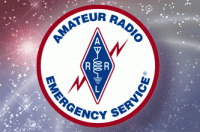Clearing Confusion...
Some folks, who are new to the CHIRP concept, have asked if they should enter these frequencies in their radios right away.
The purpose of the CT ARES TOP10 frequency list (TOP10) is so that you have a file to load into your radio AT HOME, and then travel to assist in another Region.
- It is designed to be "good enough" to get you into any of the 5 Regions and start you communicating with others there.
- When you get to the Marshaling Area, it is expected that you will be provided with a full download of that specific Region's complete frequency file.
This system allows you to save your existing frequency memory channels, and swap that file out and replace it with the TOP10 list.
When you are done and have returned home, you can easily swap out the TOP10 file (or the Region's complete frequency file) and replace it with your regular memory channel file that you saved previously.
So, this is what I recommend...
Upload your existing radio's memory channels to CHIRP and SAVE the file.
For testing purposes:
Download the Top10 CHIRP file into your radio.
- Check it out and prove that it works.
Then, upload it back to a CHIRP file, and save that file.
Finally, download your saved original memory channel file that you started with.
I suggest keeping copies of all your CHIRP files handy on Thumb Drive.