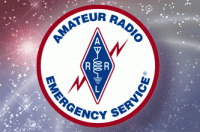|
Welcome,
Guest
|
TOPIC:
The Return of High Frequency: HF-NVIS 11 years 1 month ago #192
|
The Return of High Frequency: HF-NVIS
- Your Regional Communications Lifeline When Everything Else is Broken Don Irving, NVIS Communications LLC The communications technologies that are available to public safety these days are more complex and powerful than we could have imagined a few years ago. Unfortunately, a side effect of increased complexity is greatly increased potential for vulnerability. Simply stated, the more moving parts in a system, the much more difficult the task becomes of identifying and plugging every possible scenario of vulnerability. HF (High Frequency) and NVIS (Near Vertical Incident Skywave) provide a simple and reliable solution for backup communications over a wide regional area with no intervening infrastructure whatever. It should be part of every public safety agency’s toolset for springing back after a natural disaster or terrorist attack. Sobering Thoughts about Vulnerability Natural disasters can disable almost every component of a communications system. But terrorist attacks are potentially far worse. Think about the difference. Natural disasters do not purposely target your systems; your systems just happen to be in the way. Terrorist attacks, on the other hand, are intentionally crafted by technologically savvy planners to inflict the greatest damage to the most vulnerable components of your systems. The 2009 “fiber cut” affecting southern Santa Clara County, California is an excellent example. Unknown persons with technical knowledge of the area’s fiber networks climbed into manholes and slashed fiber cables that served entire communities. 9-1-1 operators and radio dispatchers noticed that their links were down. People noticed that their land lines would not work, so they tried their cell phones. Nope, sorry. Those were down also. The fire department wound up patrolling neighborhoods looking for people who might be in need of 9-1-1 services. Amateur radio operators sat at fire stations to accept and relay citizen calls for emergency assistance. HF-NVIS facilitates communications over hundreds of miles HF and NVIS defined “High Frequency” refers to the radio frequency range between 3 Mhz. and 30 Mhz. These frequencies are considered “low” these days compared to our extensive use of VHF (Very High Frequency) and UHF (Ultra High Frequency). Although VHF and UHF propagation is restricted mostly to line-of-sight, HF propagation interacts with the ionosphere to provide communications over much greater distances. If an HF radio signal is directed so that it travels mostly toward the local horizon, it will travel in a straight line until it goes into the ionosphere. Then if conditions are right, the signal will refract from the ionosphere back toward Earth and land on the ground again farther away. Wherever the signal lands on the ground, two-way communications are possible. Places where the signal does not hit the ground are dead areas called "skip zones." “Near Vertical Incident Skywave” refers to what happens to reflection and refraction when most of the signal is directed straight upward rather than toward the horizon. The short story is that if you orient an HF radio antenna so that most of its radio signal goes straight upward, then some of that signal will rain back down from the ionosphere over hundreds of miles in all directions. It will blanket every plain and every canyon and valley regardless of terrain without skip zones. Why HF faded from public safety view HF faded from the public safety view during the mid-1900s. The main reason is that signal propagation in the HF range is complicated to understand and manage. For any given time of day and state of the ionosphere, one HF frequency might work great to a particular location, but others will fail. In the past this required the operators to be knowledgeable about the complex factors of HF propagation so that they could make sense of the current conditions and pick the best frequency. Ham radio operators delight in possessing this knowledge and using their skills to communicate. But public safety organizations did not want to maintain a cadre of trained HF radio operators. So when modern communications technologies came along for public safety, HF got relegated to the History Channel. The HF-NVIS story, however, is analogous to the story of the “Flying Wing”. Recall that the flying wing was abandoned in the 1950s because the aerodynamics turned out to be too complicated for pilots to manage safely. But computer technology is able to manage those complications easily, so the flying wing came back “on steroids” in the form of the B2 Bomber. HF and NVIS have likewise come back “on steroids” using computer control to provide reliable, regional communications for non-technical users during time of need. The technology already permeates the Australian “Outback” where no other regional communications infrastructure exists. Now it is poised to spread throughout the rest of the world to save the day for public safety agencies when regional communications infrastructure is interrupted. Automatic Link Establishment The dramatic comeback of HF-NVIS has been due largely to a technological protocol called Automatic Link Establishment (ALE). ALE is a peer-to-peer handshaking technology that has been used in some form by the military for decades. More recently, however, advanced versions have been built into the computer firmware of commercially marketed HF radio transceivers. These ALE transceivers scan the user’s licensed frequencies and automatically negotiate among themselves to select the best frequency and to establish communications links automatically when requested. Station Setup An HF-NVIS station can be set up as a base station, mobile station, or portable station in a backpack. A station typically consists of an HF ALE radio transceiver and a wire dipole antenna. That’s it. Your vendor will configure your radios in advance so that they will use the radio frequencies licensed to you and recognize the digital IDs of the other radios in your network A good wire antennas might be 100 ft. or longer, but shorter antennas can be used with a compromise in performance. The good news, however, is that the wire is strung horizontally as low as 10 feet off the ground. You should install one permanently at your site attached to buildings, trees, or poles. But you can also string up a portable antenna on short demand in any parking lot or field. Once the antenna has been deployed you just plug it into the radio and plug the radio into 12 or 120 volt power. From that moment forward your radios will communicate among themselves automatically and build their own data tables about the frequencies that work the best between any two stations for any particular time of day. Operation When you want to make a call, you select another station in your network by name and then press “Call”. The radio automatically selects the most likely frequency and transmits a digital request. If the other station receives the request it will stop scanning and return a digital signal report. If the stations agree that the signal quality is good enough, then they will both lock onto that frequency. If that frequency is not ideal, then the radios will try the other licensed frequencies in the most likely order. Once a frequency is selected, both radios will ring like a telephone and the parties can then talk in half-duplex the same as with any two-way radio. The probability of success on the first call is said to be 95%. If you do not get through on your first call then wait a few minutes for the ionosphere to change and try again. Peripheral Interconnectivity In the scenario described above, the parties are sitting at their HF radios talking into their radio microphones. This is the simplest mode. But you can also add peripheral devices that connect your HF-NVIS system to your VHF/UHF radio network, the public switched telephone network, and Internet email. This means that you can operate your HF-NVIS base station remotely from these other systems, or you can operate these other systems remotely from your HF-NVIS station. This makes for some exciting and powerful possibilities. For example, say that your local infrastructure is down, but your HF-NVIS system is running at your fire station or office on emergency power. You have your VHF or UHF radio in the field within line-of-sight range of your building, and you were smart enough to have bought a VHF/UHF cross-connect device for your HF radio. So you use the DTMF keypad on your VHF/UHF radio to transmit through the cross-connect box into your HF radio, and you command the HF radio to establish a call to a remote HF-NVIS station farther away. You can then use your VHF/UHF radio to talk with people at the remote HF station possibly hundreds of miles away. Let’s take the scenario one step further. After you connect to the remote HF radio, you can use your DTMF keypad to command the remote HF radio to connect to any peripheral that is attached to it at that end. It may be that the remote area still has phone service so you command the remote station’s telephone interconnect box to place a phone call to anywhere in the world. Let’s say that the remote HF radio also has a VHF/UHF cross-connect device, so you command the remote HF radio to connect to a VHF/UHF system in the remote area. Now you can talk from your handheld radio through HF to someone else with a handheld radio hundreds of miles away with no intervening infrastructure other than your HF-NVIS radios themselves. Worried that your HF-NVIS system might itself have been a casualty of the damage? Just buy a spare or two and store them in a safe place There is also a peripheral that provides an email box at each HF-NVIS station. You can connect a computer and send or receive email anywhere within your HF-NVIS network using only the HF radios. But the device can also act as an email gateway to the Internet. If Internet connectivity at your end is down, then you can send email through your remote HF-NVIS site to an Internet connection there and then out onto the Internet to any one in the world. The system will also accept emails from anywhere and send them to you via HF-NVIS. One of the most exciting peripherals is a wireless remote controller for your HF radio. You can carry it on your hip and have wireless access to your radio’s front panel, speaker, and microphone. Whatever you could do sitting front of the radio you can now do on the move nearby. HF-NVIS is a single-sideband technology, so bandwidth is limited. You can expect data rates of 4800 to 9600 bps, which is plenty for voice, texting, and email. You can attach small files, but you should probably save the large graphics for another time. Should you be disappointed by this? Well remember, you are using HF because everything else is down. So your choice is not between slow data and fast data. It’s between slow data and no data. Summary Every public safety agency needs multiple levels of backup for its communications systems. This should include a last-resort backup for the case where all other infrastructure is down. HF-NVIS can provide reliable backup communications throughout a large regional area using absolutely no intervening infrastructure. It is a technology whose time has come for public safety. Don Irving is a former fire fighter, EMT, and reserve police officer. He is also an amateur radio operator and retired I.T. professional. He is currently Vice President of Sales Operations for NVIS Communications LLC under the tutelage of company President and recognized NVIS systems integration expert John Rosica. NVIS Communications is the North America Systems Integrator for Barrett Communications, makers of the most effective HF-NVIS systems for public safety. To learn more, please visit www.nviscom.com or click here to email NVIS. Copyright: 9-1-1 Magazine Date: 2012-06-15 ~~~~~~~~~~~~~~~~~~~~~` |
|
Please Log in or Create an account to join the conversation.
Last edit: by WA1SFH.
|
Time to create page: 0.125 seconds